How to Use Linkedin As A Marketing Tool – 6 Simple Ways

With the increasing popularity of LinkedIn reaching over 500 million users worldwide, it has become an important piece of the overall communication strategy when you are marketing to industry professionals.
Your LinkedIn blog can cost-effectively reach thousands of highly targeted audiences that are eager to listen to your message.

Here are 6 simple ways on how to use linkedin as a marketing tool.
1) Complete and optimize your LinkedIn profile
Imagine sending out your resume with couple missing parts, how likely will a hiring manager read your resume and offer you an interview?
Similarly, if your LinkedIn profile isn’t optimized for viewing, no one will pay attention to you.
However, once you have completed your profile along with a professional headshot, you will make a much better impression and get 7 times more visits to your blog.
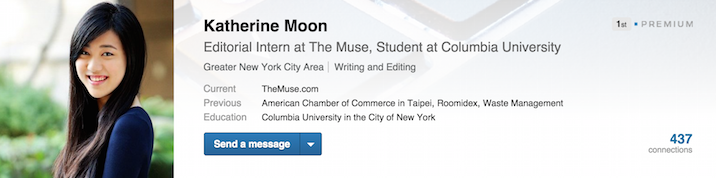
2) Update your profile professional headline to increase exposure
LinkedIn has the option of adding in an unique headline which you can place keywords that increase your exposure when people search for related topics.
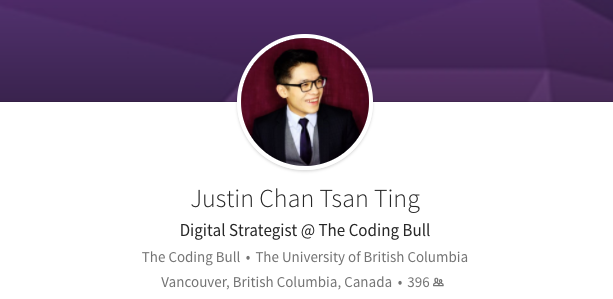
For example, if you specialize in email marketing, adding in the description “Email Marketing Specialist” on your profile page will generate more leads to your profile and blog.
Hubspot marketer Joe Chernov updated his headline as one of his ways to boost his view count by 25% in 90 days.
3) Join a related industry group
There are many LinkedIn Groups available where you can connect with thousands of industry professionals that are interested in discussing the topics you are writing about.
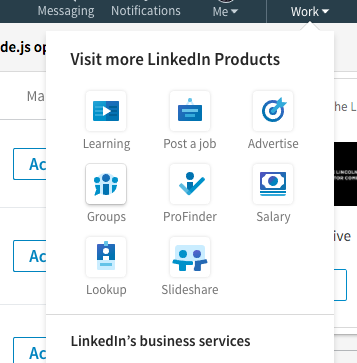
These members are highly targeted and more likely to tune into your blog if you provide quality content.
In addition, once the group members are actively engaging in your post, they can provide valuable feedback to further benefit your discussion.
Now before you hitting the “Ask to Join” button on every group, remember the rule is quality over quantity.
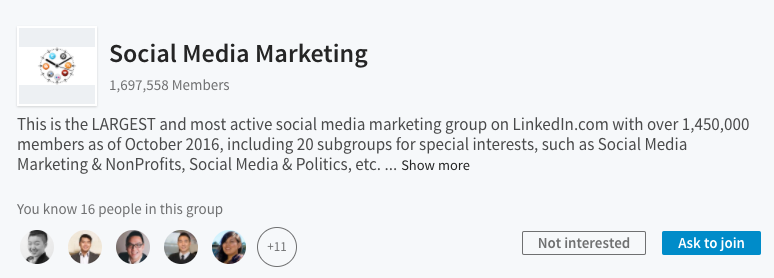
Finding an active group that you can freely participate is better than many inactive ones.
Moreover, once you are accepted into a group, avoid creating a new post right from the start.
As marketing expert Kristin Kovner has pointed out in her article on LinkedIn Group best practices, you should participate into existing members’ discussion to gain acceptance for the next 3- 4 weeks before posting your new topics.
If you simply go in and blast all your articles, your profile comes off as spammy, and you are also not providing any value to the community.
Remember, Linkedin groups are professional communities contributing ideas and feedback to each other.
4) Post on SlideShare and Getting Your Post featured on LinkedIn Pulse
Once you have a complete profile and joined your audiences’ LinkedIn Groups, it’s time to write your long-form blog posts by clicking the “Write An Article” button on your profile page, or publish your informative slide decks via SlideShare.
LinkedIn Pulse powers the industry news and business insights with over 130 million articles per week, compiled from blog posts written by industry experts that you can see in your LinkedIn newsfeed.
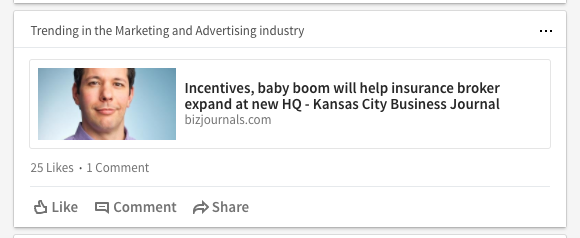
Having your article featured on the Pulse will greatly leverage your blog’s exposure and create new followers to your profile.
SlideShare is platform within LinkedIn where you can find various slide deck-like presentations generated by subject experts.
However, you should never copy and paste your existing blogs or status updates as new Pulse blogs or SlideShare.
It can harm your current blog’s search engine (SEO) ranking by having duplicate contents in multiple locations.
In addition, if anyone read up your Pulse blog and decide to visit your existing blog for more insights, what kind of impression you would give if they find the two blogs are the same thing?
Therefore your article on Linkedin and your article on your website should serve a similar but not exactly the same purpose.
Here’s a SlideShare that I quite like. It’s simple and concise.
//www.slideshare.net/slideshow/embed_code/key/Fo1t3bkMoUCqp6
5) Post regularly and consistently
Just like developing relationships in real life, building an audience base on LinkedIn takes time and continuous effort.
Your influence increases in proportion to the size of your network.
The more posts you publish, the more followers you gain.
As Marketing Director Kevan Lee points out, the most in-demand content is Industry Insight (60% users interested) and Company News (53% users interested).
Moreover, having a consistent posting schedule will keep your message in the spotlight and within the audience’s mind.
At the beginning, you can start with posting once per month, and when you have successfully hit the target for a few months, increase the frequency to twice per month.
6) Reach more prospects with LinkedIn’s paid campaign
HubSpot has made a comparison of running ads on Google and LinkedIn. While Adwords has lower Cost Per Click than LinkedIn Ad, the conversion is higher with LinkedIn and so LinkedIn has a lower Cost Per Lead with $90 than Google’s $125.
When you have utilized LinkedIn’s publishing feature, you can further extend your reach with paid advertising campaigns. LinkedIn currently features a number of advertising products, including:
- Sponsored Content, which places your content into the feeds of your target audiences.
- Sponsored InMail, which allows you to send personalized messages directly to your intended audiences.
- Text Ads, which insert text-based promotion into your prospect’s news feeds.
- Display Ads, which place your banner ads in your audience’s view.
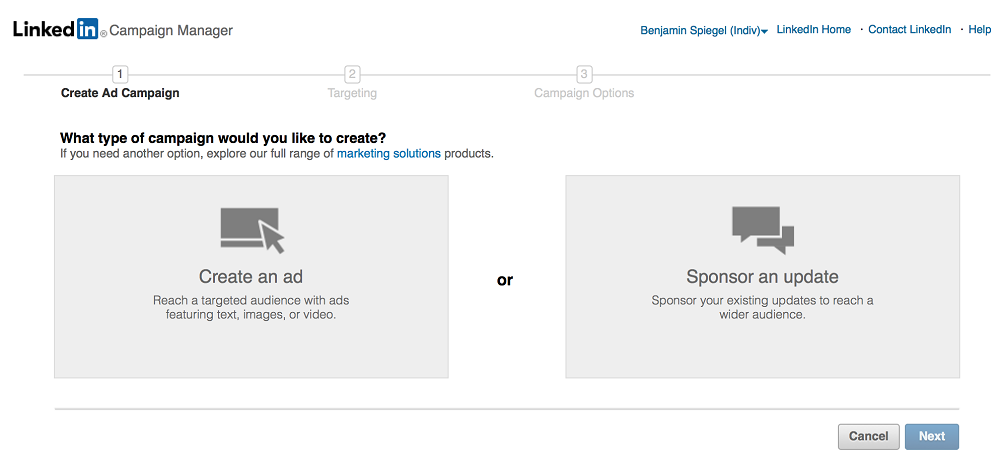
The above image is a self-service tool provided by LinkedIn to assist you in managing your ad campaign.
It allows you to add multiple people on one account, collaborate on ads, and easily do multiple versions of an ad in one campaign.
LinkedIn remains to be a dominant force in business to business marketing, and the marketing potential of LinkedIn blog, with its ability to reach a focus group of industry professionals, is tough to be ignored.
Having a difficult time integrating LinkedIn into your digital marketing strategy? The Coding Bull is here to help.
